This template provides:
- About pages that are shared between Windows and Windows Phone, including links to other apps, to contact the author, to review the app, etc.
- Settings that are persisted and the user can set (in an about page)
- A first-run tutorial
Downloads:
- WinUniversalTemplate.zip - universal app template
Instructions:
Create the directory
<My Documents>\Visual Studio 2013\Templates\ProjectTemplates\Visual C# and download the template to that directory. Next time you start Visual Studio 2013, you should have a "Hub About App (Universal Apps)" entry under Templates/Visual C#.Notes:
- The template is based on the Universal Hub template - right now that seemed like the best choice since the Universal empty template doesn't have support for navigation, etc.
- I constructed the various About pages so they could be shared between Windows and Windows Phone. That was a bit more awkward than I had expected - if it becomes a burden for you, feel free to split them up. (if you have any questions, feel free to contact me!)
- There are instructions in the README.txt file on how to customize or disable the first-run tutorial.
Screenshots:
- UserSettings class and settings page
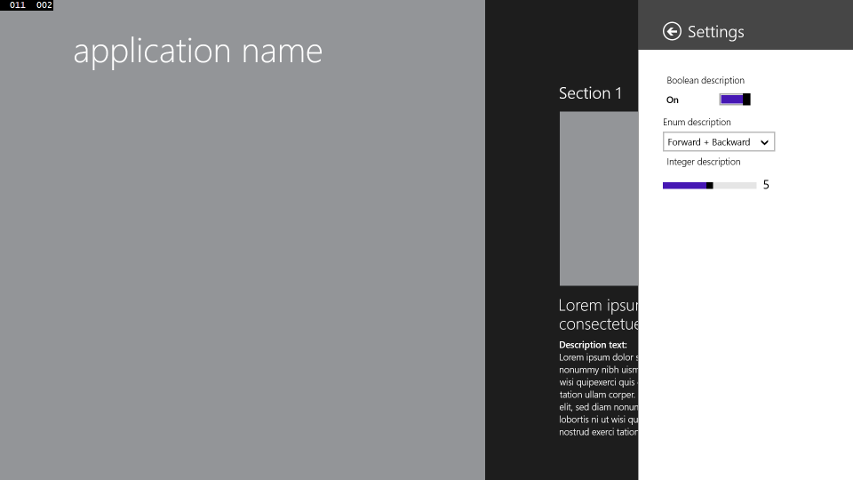
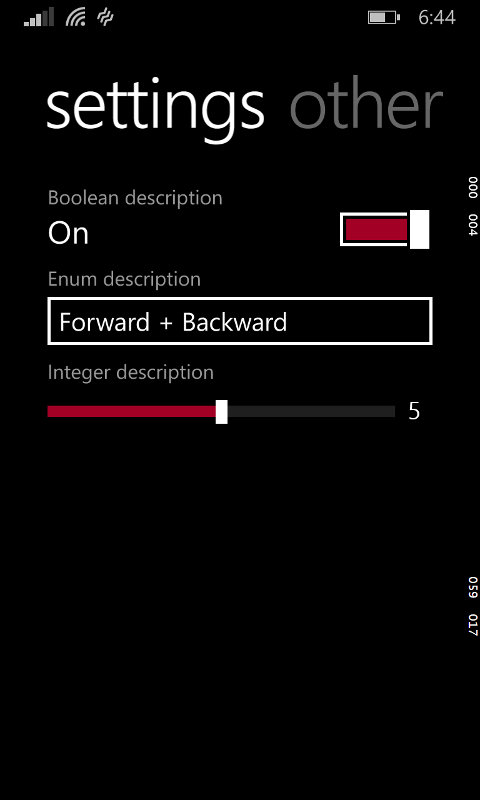
- About page with contact info and review button
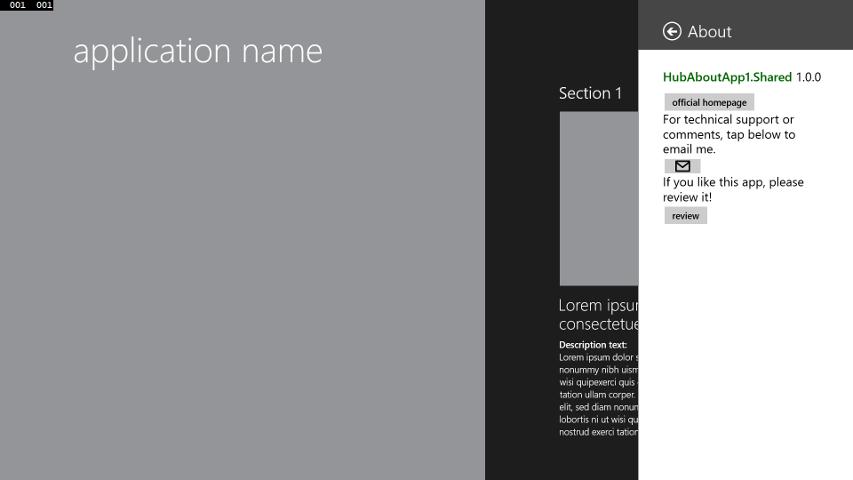
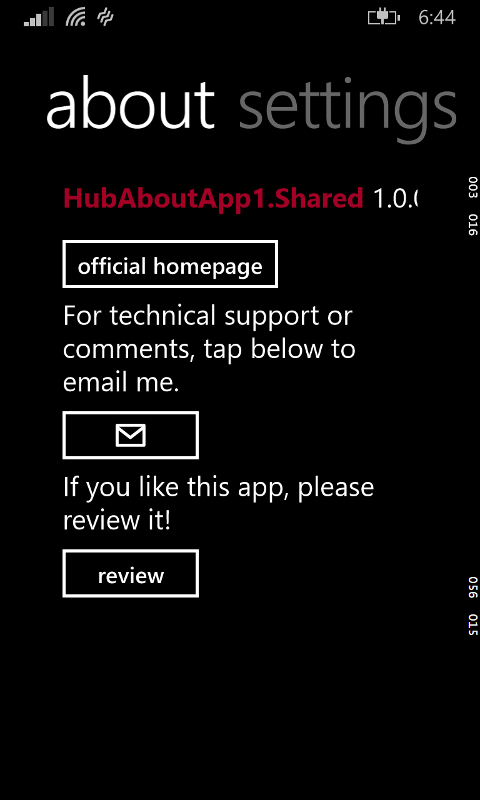
- Page for linking to other apps


- First-run tutorial


Problems? Feedback? More things you'd like to see in the template? Let me know at @gregstoll or ext-greg.stoll@microsoft.com!
--
See all my Windows Phone development posts.
I'm planning on writing more posts about Windows Phone development - what would you like to hear about? Reply here, on twitter at @gregstoll, or by email at ext-greg.stoll@microsoft.com.
--
Interested in developing for Windows Phone? I'm the Windows Phone Developer Ambassador for Austin - drop me a line at ext-greg.stoll@microsoft.com!